Editor's review
Developers at times prefer Word documents for creating help file content, as it’s really easy to carry out the writing and editing task with it. But, when the content pages are to be attached with the website, then the content in Word converted into compatible CHM/HTML format for compiling the Help file. In order to get this conversion task done effectively, developers keep switching from one website to other in search of an apt solution for the purpose. If you are also looking for one such reliable solution, then try out the new Batch DOC TO CHM Generator 2008.0.1207 application. The software facilitates users to batch convert the Word DOC/DOCX files into CHM/HTML format help file. Along with these functions, it also supports converting rtf, txt, .html, mhtml, pwd, and psw format files to create Help file formats. You can even save the conversion work for reusing, and also can run it with MS Windows Explorer / command line.
Batch DOC TO CHM Generator 2008.0.1207 offers an easy and effective range of features to carry out the batch conversion documents and other supported format files into CHM/HTML. The interface of the application is designed with decency and you need to go through an easy option selection process for conversion. To begin with, you need to add the Source files by browsing the folder or by drag or drop, and you can even carry out file search in folders and sub-folders. Next, you have to choose the Target location to store the files after conversion. The selected files are listed on middle area showing the File Name and Result info. If you had saved a conversion work project, then you easily load it with the program for reusing it. Now click on ‘Convert’ and the program would process the entire selected files to convert them into CHM/HTML format. On process completion press ‘View Output’ and the application would open the created help file for you.
Batch DOC TO CHM Generator 2008.0.1207 is capable of converting the document files into CHM/HTML help file while maintaining the content and quality. For its user-friendly features and smooth conversion process, the software deserves to be rated with 3 points.


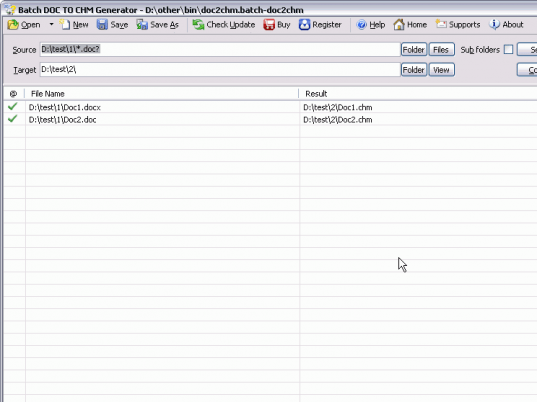
User comments